
PubStock File Upload
At the end of each day, and sometimes through the day if stock levels have changed a lot (goods received), we upload a file to PubStock on BookManager.
From HiPoint select menu item File > Export > Customer Information.
- In the PubStock box make sure it says MAIN.
- Select GO. It takes a couple of minutes to run as it is looping through all our items to see if they are available, on order, NYP or ACT. The file is stored at:
C:\tdsfiles\pubstock.txt on your local workstation.
The orders’ workstation has the FTP software on it (FileZilla). Connect to aa_BookManager and make sure you select the PubStock file to upload to them (there will be lots of files in your C:\tdsfiles folder).
For information if a new FTP client has to be set up - see FTP Credentials.







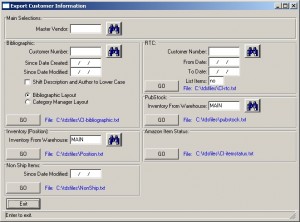
Leave a Reply