
Novex is used for local Vancouver deliveries, if less expensive than other shippers. Banyen is the main Customer we ship to via Novex.
Login and password are attached to the Shipping monitor, or see SHIPPING DEPARTMENT CONTACT INFO.docx in Help > Shipping on the H:\ drive.
Shipping
- In Firefox, open www.novex.ca
- Select the Customer from the drop-down box
- For sending product, click the arrow on the upper right of the address area
- For picking up product,click the arrow on the upper left of the address area
- Select level of Service
- Econo, pickup by 3:00 pm for delivery next day (usually what we use)
- Regular, pickup by noon for delivery same day
- Enter number of boxes, on left
- Enter weight (POUNDS), on right
- Continue > Complete to print a label
- Note Order Control #
- Find book near back door and fill in the details of the shipment:
- Order Control #
- Service level
- Weight
- Pieces
- Price (in Comments section)
- Date, Time
- Customer name
- Stack boxes near back door for Novex driver
- Driver will pick up and sign for the boxes in the book
|
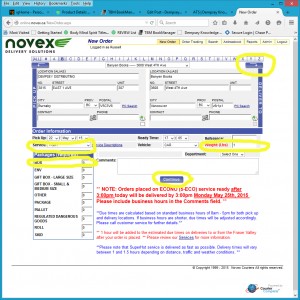 Click to enlarge |
Tracking
- Click Order Tracking tab towards top of screen
- Identify shipment still in transit and follow up
|
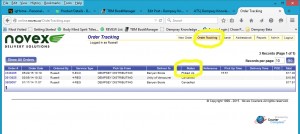 Click to enlarge |








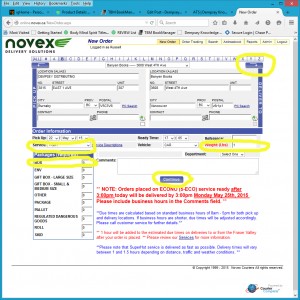
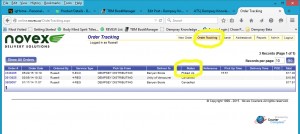
Leave a Reply