
How To Set Up New DempseyCommerce Customer
There are three parts to this post:
Information Required From Customer
- Account number
- Store name
- Owner name – update HiPoint > CM with this
- Email address – update HiPoint > CM with this
Create New Login
Setting up the new login:
- Open the Dempsey Commerce application and select ‘Manage Customer Logins’ (second button down).
- Click ‘New Login’ (bottom left).
- Enter keyword from customer name e.g. ‘yoga’ or their account number.
Double-click the Customer you are looking for.

• Enter the email address from the customer.
• Click ‘Generate Password’. If the suggested password is comprised of all numbers or all letters, generate a new password (we are looking for a mix of letters and numbers).
• Note down the password to call the customer back with it, or tell them if you have them on the phone.
• Put your initials in the ‘Notes’ field.
• Click OK.
Optional
• Email the password to the customer by clicking the envelope button on the customer row. The email will need permission to access Outlook – you MUST Allow Access and then click Yes.
• The email will open up – hit the Send button.
Customer Guidance
Ask the customer: Are you familiar with ordering on-line?
Yes
Call up our website and go over every item in the FAQ with them (except for the difference between ISBN10 and ISBN13). Advise them to read the FAQ themselves as well.
No
Lead them through signing in, how to use the cart – see if they can do this while you are on the phone.
Let them know that they can always call us for Help, or they can place their orders by phone or fax if they prefer. The web ordering is for their convenience.
General Spiel
Once you are logged in you can see the quantity we have on hand and the quantity we have on order for each product. You can order any product, even if we don’t have any on hand or on order – this may be because they title is not yet published or because of where we are in the ordering cycle. Once they order, we will take this into account when doing our own ordering.
You should read the FAQ, which tells you how to search for items. You can search by ISBN (without the dashes), by author last name (for example, use ‘Virtue’ not ‘Doreen Virtue’), or one key word or short phrase in the title.







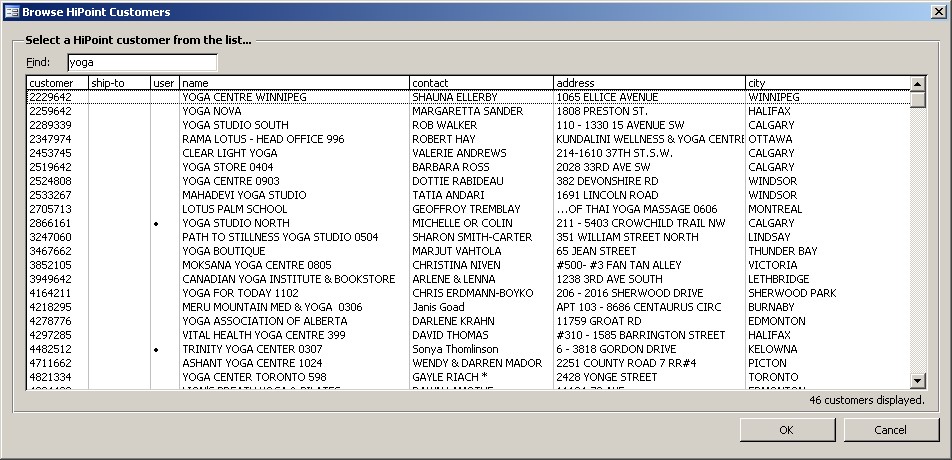
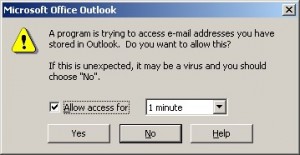
Leave a Reply