
How To Clear Locked EDI Files
H:\TDSfiles\EDI\Inbox contains files showing in the EDI Inbox.
If a file will not delete Barbara or Penny should follow this procedure.
From SERVER1 double-click Process Explorer.
Select menu item Find > Find Handle or DLL ...
Enter name of locked file, then Search. You should get a list of server processes which are 'using' the file. There may be more than one file with part of the same name, and there may be more than one process locking the file. See example:
Close the pop-up window (Search results).
The main window will show the processes down the left hand side - search for the process that is locking your file and select it in the top section of the window. The bottom section will show you all the files being held.
Scroll down till you find your file, in H:\TDSfiles\EDI\Inbox. Make sure you ONLY process files in this folder.
Right-click and select Close Handle ...
Accept the warning.
You can now delete the file.








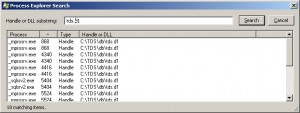
Leave a Reply