
How To Boot Someone Off HiPoint
How To Boot Someone Off HiPoint
Last modified: PBMH 02-Nov-2012
These are instructions on how to boot someone off HiPoint, usually used when they have logged on more than once and can’t figure out where and how to close them.
- Open HiPoint and log in as Penny:
- Penelope > sin2neT
- You need to be an Admin to do this, so only BJD or pH can do this
- In menu items select Help > About HI Point
- On right hand side you can see who is logged in and on what machines. Because we have cryptic names on the 2005 boxes this might be difficult to identify.. it doesn’t really matter but might help you realize where you are logged in.
- Right-click each session for the offending User in turn, and select Delete and confirm.
- Close this session of HiPoint and re-open as whoever was having the problem (usually BJD or Penny)







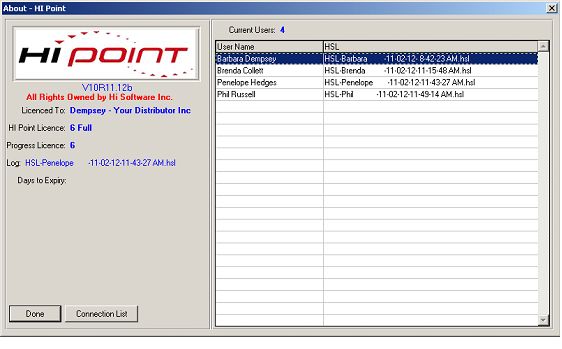
Leave a Reply