
HiPoint Printers
Theses HiPoint Users are set up to print Packing Slips to the Shipping Printer:
- Barbara
- Penelope
- Vicki
- Orders
- Warehouse
- Phil
IMPORTANT: To use this printer, both the Shipping computer and the Shipping printer must be ON (i.e. it will only work during regular office hours).
ISSUE: The printer has been turning itself off after 5 minutes or so. The firmware has been updated and settings have been changed as advised online by Hewlett Packard. Please check with the warehouse before printing, to make sure the printer is indeed still ON.
TECHNICAL: A HiPoint Administrator (Penny, Barbara and Vicki) can change the printer destination for specific Users.
- HiPoint > Security > Users > Select User
- Barcode Plate Printer (Packing Slips) can be set ONE of:
- "\\shipping-pc\HP Laser Shipping" (shipping printer)
- "\\server-dc\HP Laserjet Professional P1606dn" (main printer directly hooked to server)
- The double quotes must be included







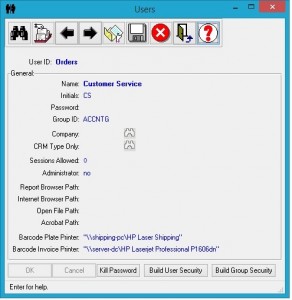
Leave a Reply