
EDI Error Handling in HiPoint
If the EDI module tells you there is an error in the upload file, open HiPoint > EDI Control Centre.
Open the Upload Log.
With the cursor at the top of the file, search for (Ctrl + F) “error”. You will see something like this:
150 Opening ASCII mode data connection for transfer
226-
Service Ref# APRF SNRF Sender/Receiver
EAP error: 0307 000007431 S117262X/S1169254
226 Transfer complete.
ftp: 250 bytes sent in 0.00Seconds 250000.00Kbytes/sec.200 Port command successful.
The “error” will indicate the file number, in this case “7431” and the SAN of the person we are trying to correspond with, in this case “1169254”. The SAN number will relate either to a customer or a vendor.
The Data Dept can tell you which Customer or Vendor the file relates to if you give them the SAN.
[
You can find out if it is a customer by:
- Select CM
- Right-click and select Customer Master Listing
- Select to output to File, Open (should opening Excel).
Navigate to the right till you get to the SAN column. Highlight the column and then use Ctrl+F to search for the number part of the SAN.
]
In the EDI Outbox you will probably see a file with the “7431” name, in this case it was X12997-7431.txt.
TO BE REVISITED - need list of EDI error codes.
Right-click the file and select Display. Select File > SaveAs and save it to the folder DYD_DropBox, which is up one level from the Log file folder.
Now, in the EDI Outbox, right-click the file again and select Delete.
You will need to do this for each error created. Then see what might be wrong with the file … ensure all POs have been received by the vendor and acknowledged … ensure customer has received their invoices as required. If necessary, resend.
997 = Functional acknowledgement – basically an auto response to say “We got your … POA/invoice/etc”.
850 = purchase order
855 = POA
810 = invoice







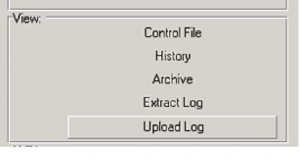
Leave a Reply