
ATS
ATS is generally the first choice for a carrier unless the shipment is local and can go Novex. You MUST use Internet Explorer (not Firefox) for the ATS application, which has been loaded by ATS onto the Warehouse computer. There is a shortcut on the Desktop ("C:\Program Files (x86)\Flamesoft\Flamesoft TMS.url").
Shipping
Login and password are attached to the Shipping monitor, or see SHIPPING DEPARTMENT CONTACT INFO.docx in Help > Shipping on the H:\ drive.
|
Voiding
|
Manifest
|
Tracking
|
Updating Addresses
Addresses need to be updated every week. If an Address change has been notified to Dempsey, Customer Service is supposed to mark it on the Header of the next Order that will ship to the Customer. If this is not done, the Warehouse will not know to ship to the new location.
Modify the HiPoint Data
- In HiPoint select CM and go to Barbara's account 6698359
- Change the second line of the address to today's date, in the format 13-Jun-2014
Prepare the ATS report from DempseyCommerce
- Open DempseyCommerce and select ATS Changes (middle)
- The application will display the last date the report was run. The report will look for changes since the date shown, so if you want to change it to something older, you can.
- Print the report
The report shows all records in CM which are ACT and which have been modified since the last date entered in DempseyCommerce. It may mean an Address was modified, or it may mean than something else, like the Credit Terms, has been changed.
You need to take the report to the ATS application and check every address against the ATS data, changing it in ATS as necessary.
- File > Accounts
- You can search at the bottom, in whatever field the yellow arrow is in
- To Add an address, select the green + button
- To Edit an address, select the yellow triangle







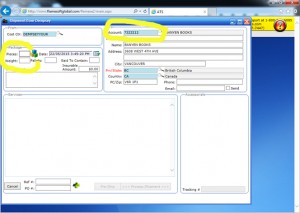
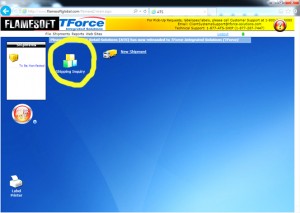

Leave a Reply