
BookManager Top List Refreshing
Lists are created every month on Book Manager, mainly out of the specific_list that was used to create the Dempsey website top lists.
See Book Manager documentation for detailed instructions H:\help\Dempsey Help\BookManager\Website Documentation\PubsCreatingCataloguesandLists.pdf
1. Go to http://www.bookmanager.com/
2. Near the top right, click on the myLists button
3. Click the Create a New List button near to top left
Enter name of the new list, e.g, Dempsey - Top Recently Published
Under Categories, choose Features
Under Effective Period, choose Month then enter YEAR MONTH
From the specific_list excel file you created to update website lists, copy and paste ISBNs/UPCs into the Titles box
Hit Save. Hit OK (do not share yet when the dialogue box comes up)
Go to the list you just created and make sure the list looks OK and all the covers are showing
Click Share this list > Share this list with all stores > OK
4. Colour code the list in specific_list that you just put on Book Manager so you know that it's been done. You can also move the list to the last tab of the spreadsheet
5. Repeat steps for all these lists:
Dempsey - Top Oracle Decks/Sets MONTH YEAR
Dempsey - Top Tarot Decks/Sets MONTH YEAR
Dempsey - Top Chimes MONTH YEAR - this requires UPC codes that you get in a separate column from the same list you pull from Data Tools for Top List Refreshing
Dempsey - Top Music MONTH YEAR - this requires UPC codes that you get in a separate column from the same list you pull from Data Tools for Top List Refreshing
Dempsey - Top Audio MONTH YEAR
Dempsey - Top Books MONTH YEAR
Dempsey - Top DVDs MONTH YEAR - make sure you replace any item codes with UPC codes and ensure all titles come up
Dempsey - Top Calendars MONTH YEAR
Dempsey - Top Forthcoming
Dempsey - Top Recently Published







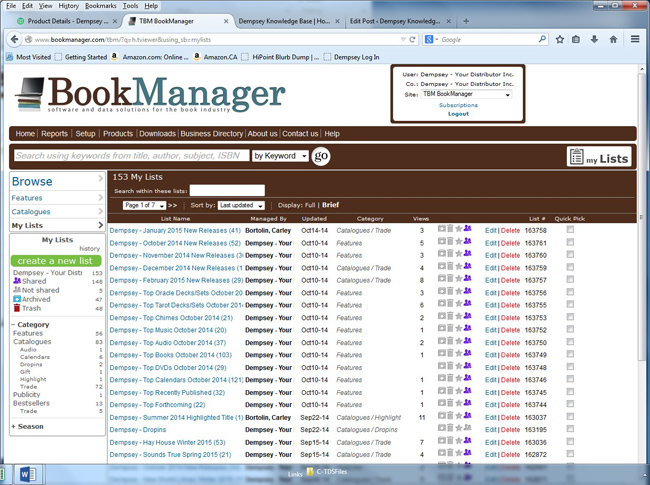
Leave a Reply