
Banyen Semi-Monthly Reporting
Twice a month we send a list of all new titles to Banyen (run every two weeks)
Before doing a Banyen Export, do a HiPoint Blurb Dump then run ItemMaster and hook it up again.
In Data Tools, click HiPoint Blurbs.
Import the blurb dump in the top part of the screen by going to Data Drop > copy and paste file name > Clear Old Data > Import New Data
Under Banyen Export (bottom part of screen):
For mid-month, enter <= 15 then month and year
For month end, enter >= 16 then month and year
- The data will be exported as an RTF file and will open up automatically
- Save file as \data department\banyen updates\Dempsey New Titles yyyymm_MMM_1 or 2 (1 indicates the first extract of a period, 2 indicates the second) as a .docx
- e.g., \data dept\banyen updates\Dempsey New Titles 201410_OCT_2.docx
- Update the document as follows:
- Landscape
- Margins – Top & bottom = .5", left and right = .5"
- Font: Ariel 10 for complete doc
- Should be sorted by “publisher/title/author”
- See previous doc for doc header and footer: Header example: Dempsey New Titles – December 14 – 30, 2013; Footer should have Page 1 of X
- Check headings are ISBN, Publisher Title Author, Price and Blurb - Proofread blurbs and fix mistakes in the document AND in HiPoint
- Table -> autofit to contents
Penny to send list to Kolin at Banyen: curlykale@banyen.com.







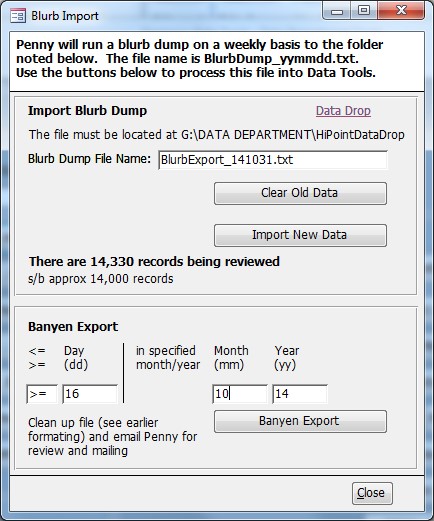
Leave a Reply