
Adding New Catalogues to Banyen Orders
Every month we check for new catalogues to send to Banyen Books.
In Data Tools, click Banyen Catalogues. This will bring up a list of new catalogues we've received, minus Sounds True catalogues. (Banyen orders Sounds True products directly.)
In HiPoint, go to ORD. Start new order. Enter Customer # 732321A to bring in Banyen account for non-EDI items.
Click on Add Item and add one of each catalogue found from Data Tools.
Once all catalogues are entered, click Header. Under Selective, click no. This means the Order won't appear for packing until the next main shipment.







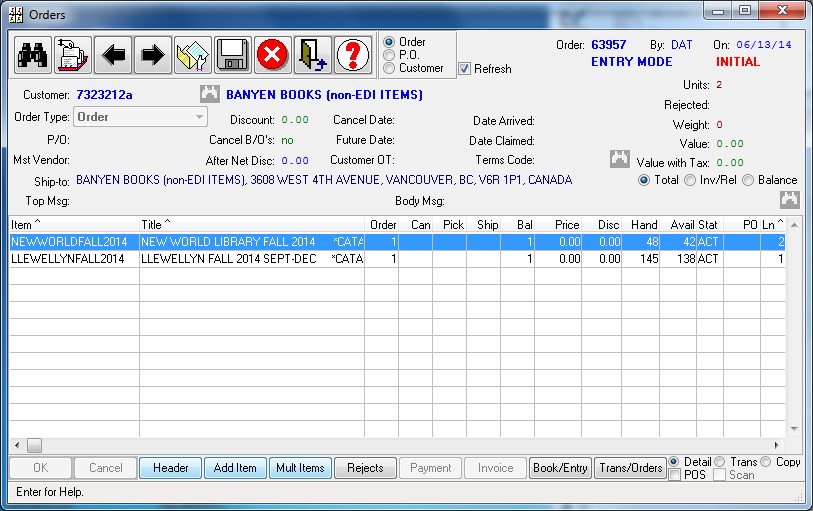
Leave a Reply