
Adding Demos to HiPoint
To enter demos into HiPoint one at a time
Use original ISBN + DEMO FOR Item code e.g., 9781234567890DEMO
Music: All single CD music should have a DEMO created, but not multi-CD music.
1st SCREEN
- Enter Dirty Title plus DEMO, Author etc. i.e. Dirty title states DEMO
- subject = DEMO
- price = .001 except for music which is $4
- discount= 100%, except for music which is 00%
- also enter all taxes
2nd (More) SCREEN
- Price = 0.001
- Discount = 99.999%
Note: First and 2nd screens only to be filled in
To enter many demos in HiPoint using Excel
Running the monthly task DEMOs Needed in DataTools may bring up a list of four or more CDs or other samples that will need to have a corresponding DEMO item listing in HiPoint. When this happens, it’s easier to import these HiPoint demos using Excel.
- Get template from G:\DATA DEPARTMENT\HIPOINT_IMPORTS\Drafts\DYD Import TEMPLATE
- Save as new title in the draft folder
- Copy and paste query results into the template
- Insert a new column next to the item column (ISBN column, which we’ll call A2)
- Type in the new column: A2&”DEMO”. This adds the word DEMO directly after the ISBN
- Delete the original item column (A2)
- Copy and paste the fields under the appropriate columns on the template
- Enter the individual fields as above for individual demo titles







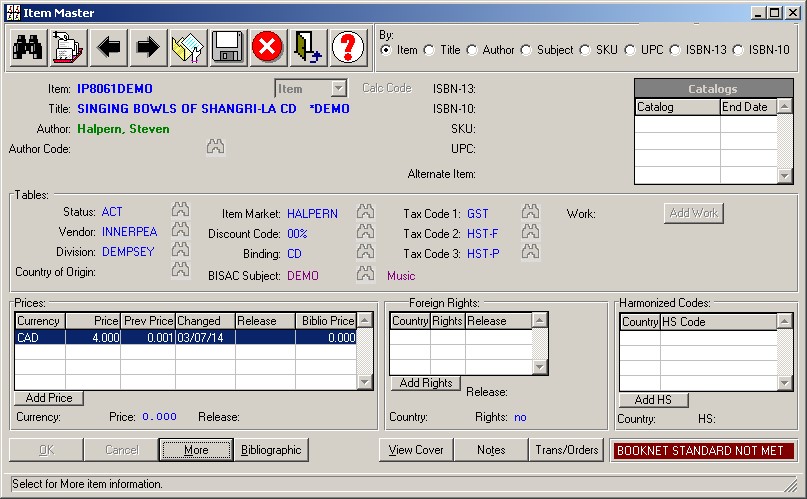
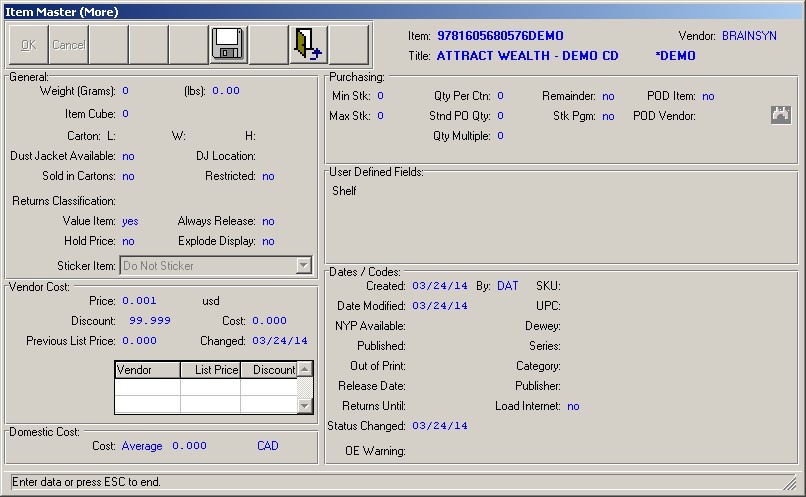
Leave a Reply